Review changes the moment they happen. No refresh required.
Stream thoughtfully organises your activity records. Filter and find, fast.
Stream tracks everything, leaving nothing to mystery.
Every logged-in user action is displayed in an activity stream and organised for easy filtering by User, Role, Context, Action or IP address.
For advanced users, Stream also supports a Multisite view of all activity records on your network, the ability to set exclude rules to ignore certain kinds of user activity, and a WP‑CLI command for querying records.
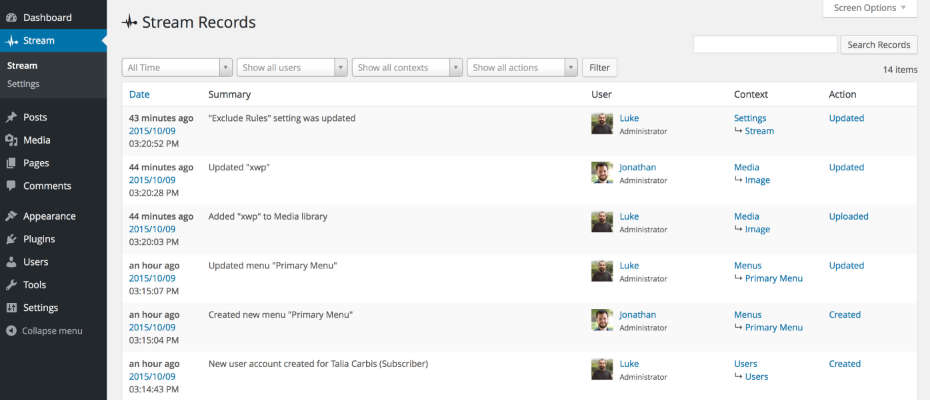
Stream automatically tracks every plugin making changes to your site. But we give a little extra love to some of our favourite plugins.

Track every change made to fields, field groups and field values in ACF.








Stream to Papertrail allows you to send Stream records to Papertrail for safe-keeping (and from there, you can also archive to Amazon S3).

Stream to Slack allows you to send Stream records to Slack.
Making Stream extensions is easy.